Many people in Pakistan wonder whether they qualify for BISP 8171 Payment Online and how to confirm that without standing in long queues. The BISP 8171 system is a way to check eligibility and payment status by using your CNIC via SMS or online portal.
In this article I will explain clearly, in simple language, how you can check your eligibility for BISP 8171 payment online, what you need, what the criteria are, and what to do next. I write this as someone who understands how people in Pakistan expect clarity and step-by-step guidance.
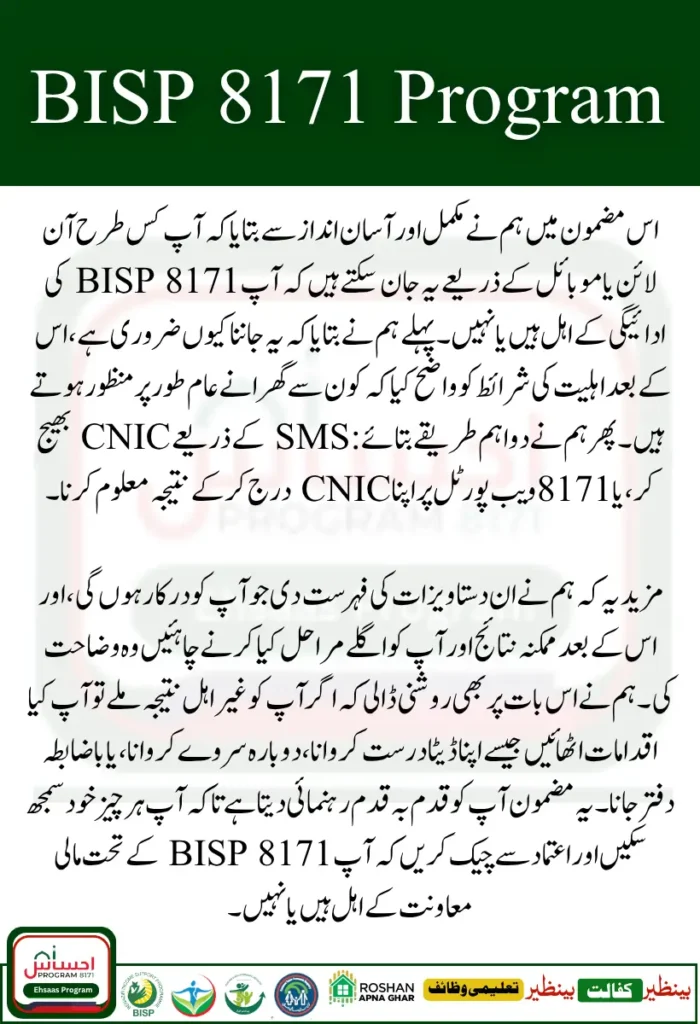
Why You Should Know Eligibility First
Before going into the steps, it’s important to understand why you need to check your eligibility. Many people assume they automatically qualify, but that is not true. The government uses various data systems (like NSER, surveys, income / asset checks) to decide. If you know ahead of time whether you are eligible, you save time, avoid false hopes, and can prepare to correct your data if needed. Also, checking online or via SMS is free, you won’t have to pay any agent or middleman. Having proof that your name is in the system or not helps when you go to the BISP office or lodge a complaint.
Also, sometimes the BISP portal might not be eligible because of wrong data. If you find that, you can act early: update your NSER record, go to the BISP centre, or ask for a re-survey. So the benefit of checking your eligibility is you get clarity, a direction for next steps, and you avoid being left out because of wrong records.
Now we will move into the criteria, then methods, then what happens after checking.
You Can Also Read : BISP Phase 2 District List Rs 13500
What Are Eligibility Criteria
Before checking, make sure you roughly satisfy these conditions. If you clearly do not, then the result will likely say not eligible. But if you do, then you have a good chance.
What You Must Generally Meet
- You must be a Pakistani citizen with a valid CNIC
- Your household must have low income (under a threshold decided by BISP / the government)
- You should not have substantial assets like big land, multiple properties, expensive vehicles
- You must be registered in the NSER (National Socio-Economic Registry) survey, or at least your household must have been surveyed
- You are not already receiving state pension or large government salary (i.e. you are not a government employee)
- For many cases, women heads of households, widows, divorced, persons with disabilities are given priority
- Your data in NSER should be correct and up to date (names, number of family members, income, property)
If your household clearly violates these, the system might mark you ineligible.
Also note: sometimes BISP / Ehsaas introduces special relief payments (e.g. flood relief or inflation relief) under the 8171 portal. The eligibility criteria might temporarily widen in those cases. But the basic expectations above often still apply.
Methods to Check Eligibility
You can check your eligibility via two main ways: SMS method or online web portal. I will show both in full detail.
Method 1: SMS Check (Simple on Mobile)
If you have a phone with your SIM registered in your name, this is easiest.
- Open the SMS / messaging app on your mobile phone
- In the message body, type your 13-digit CNIC number (without dashes or spaces)
- Send this message to 8171
- After a few minutes, you should receive a reply SMS from 8171 telling you your eligibility status and whether payment is approved or not
This is free, and widely used by people even in remote areas. Many news and guides confirm this as the safe method.
If you don’t receive SMS, wait a while and try again, or use a web method.
Method 2: Web Portal Check
If you have access to the internet (mobile data, WiFi, or computer), this gives you more details.
- Open your browser (on mobile or PC)
- Go to the official 8171 / BISP eligibility portal (for example: 8171.bisp.gov.pk)
- On that page, enter your 13-digit CNIC (no dashes)
- In the same page, enter the captcha code or security code shown in an image
- Click on the button labeled Check / Find / Maloom Karain or whatever is displayed
- The portal will display your status: whether you are eligible, not eligible, or need survey / verification
In many cases, the portal also shows payment details (if approved) like the amount, where to receive, etc.
If the portal is temporarily slow or not working, you may retry later or use SMS. Some guides mention the portal could be under high load.
You Can Also Read : Benazir Kafalat Helpline Number and Office
Required Documents and Info
Before you check or if you are called to a center, you should have these:
- Your valid CNIC (13 digits)
- SIM / mobile number that is registered under your CNIC (for SMS reply)
- Access to a smartphone or computer with internet (for portal)
- (If needed later) Utility bills, property documents, proof of income, number of household members
- (If visiting centre) Photocopies of CNIC, domicile, any documents showing lower income
Key Steps Summary
Below is a bullet list of the essential steps:
- Type CNIC (13 digits, no dashes)
- Send to number 8171 via SMS
- Or open browser and go to 8171.bisp.gov.pk
- Enter CNIC and captcha, click check
- Read the result: eligible / not eligible / revise data
- If eligible, follow instructions to collect payment
- If not, visit BISP / NSER office for re-survey or updating data
What the Results Mean
After you check, there are several possible outcomes. I explain them and what you should do in each case.
- Eligible / Approved
- This means your name is accepted, and you qualify for the payment.
- The portal or SMS might show which payment phase you are in, or the amount.
- Next you may have to go to a BISP payment camp or a bank or ATM to collect the funds, possibly after biometric verification (fingerprint) at the center.
- The system may also tell you when payment will be disbursed, or which bank or center to go to.
- Not Eligible / Rejected
- It means based on your existing data, you don’t meet the criteria or your data is disqualified.
- Many people are not eligible because of wrong NSER data, or outdated surveys, or missing information.
- In this case, do not lose hope. You can visit the BISP / Ehsaas center and ask for re-survey or update your household data.
- Sometimes the system gives a note survey required or updates data.
- Registered but Payment Not Released Yet
- The portal may show that you are eligible but payment is pending.
- You must wait until that phase is processed.
- Keep checking the portal or SMS messages.
- Need Verification / Re-survey
- The system may ask you to go to a BISP center for data verification, biometric verification, or provide missing documents.
- You should follow those instructions as soon as possible to avoid losing eligibility.
Risks, Tips, and Cautions
- Use only the official portal. Fake websites may try to scam you.
- Never pay anyone to make you eligible. That is fraud.
- Make sure your SIM is registered under your CNIC, or SMS replies may not reach you.
- Keep your NSER data and family information up to date.
- If the portal is slow or error, try again after some time or use the SMS method.
- If your name is not eligible, still visit the local BISP / Ehsaas office to ask for corrections.
- Keep a record (screenshot or SMS) of your eligibility result for future reference.
Comparison of SMS vs Web Portal
| Feature | SMS Method (8171) | Web Portal Method |
| Ease of use | Very simple, works on basic phone | Requires internet and browser |
| Cost | Free | Free (uses data) |
| Details shown | Basic: eligible / not eligible | More details: payment amount, phase, instructions |
| Dependency | Mobile / SIM only | Requires browser / internet |
| Speed | Usually quick reply | Instant portal display (if working) |
| Best for | Rural areas, no internet | Urban, internet access |
What To Do Next After Checking
Once you know your status, take the appropriate next steps:
- If eligible, note where to collect and when, go to the center / bank as instructed
- Bring your CNIC and any required documents to the payment site
- If not eligible, visit your local BISP / Ehsaas office and ask for data update or re-survey
- Keep checking periodically (SMS + portal) in case payments are released later
- Raise a complaint / grievance through BISP helpline 0800-26477 if you believe your status is wrong
- Help your family or neighbors check too, maybe with your phone.
You Can Also Read : How to Apply for CM Punjab Solar Panel Scheme
Common Problems and Solutions
- No SMS reply Wait and try again, ensure your SIM is correct
- Portal not accessible / busy retry later, or use different browser / device
- Not eligible but you believe you should be go for re-survey or update your NSER record
- Mis-printing of name / wrong family size show proof at BISP office to correct
- You are eligible but payment delayed wait, because phases may take time
Conclusion
Checking if you are eligible for BISP 8171 payment online is simple, free, and fast if you know the method. Use SMS if you don’t have the internet, or use the web portal if you do. If the result comes out not eligible, don’t lose hope update your records, visit the local office, or ask for re-survey. Keep checking periodically. Your eligibility status is your ticket to financial relief under this program.
FAQs
How long does it take to get an SMS reply from 8171?
Usually within a few minutes. If it does not come, try again later or check the portal.
Is there any fee or charge for checking eligibility via 8171?
No, checking is free of cost.
What if the portal is not eligible?
You can visit the BISP / Ehsaas centre to request re-survey or data correction.
Can someone else check for me using my CNIC?
Yes, but make sure your SIM is registered and the person uses the correct CNIC number.
Disclaimer
⚠️ Disclaimer: This article is for informational purposes only. We are not affiliated with any government agency. For official updates, visit the official BISP website.
Note: This content is based on publicly available information. We are not affiliated with BISP or any government body. Read full disclaimer here.
